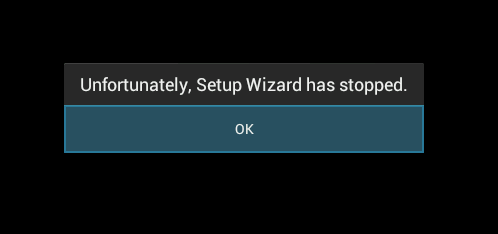Ice Cream Sandwich on VirtualBox
2012 Feb 22 at 13:28 » Tagged as :virtualization, android, certification,
My netbook has a really ancient version of Android (rarely used) so I thought to download and try out Ice Cream Sandwich on it, but first let's try running it on VirtualBox because it's always less painfull than countless reboots associated with installing a new OS. And predictably I ran into trouble straight away. The boot loader gets stuck on a long series of dots.
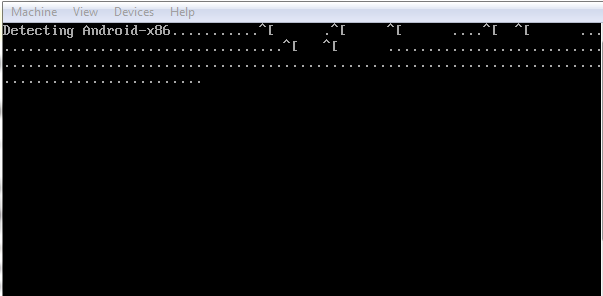
It's a good thing that I am a laggard when it comes to android so there were plenty of people who had run into this issue and posted solutions. I decided to follow the advice given by symlink @ osnews, well that certainly did away with the Detecting Android-x86 error
Detecting Android-x8... found at /dev/sr0
Then I tried starting up in debug mode and got this:Use Alt-F1/F2/F3 to switch between consoles. Type 'exit' to enter Android... Running MirBSD Korn Shell...
So what I get when I type 'exit' nothing! So at this stage I decided to try a different ISO. What I had downloaded was android-x86-4.0-amd_brazos-20120101 this time I decided to try android-x86-4.0-eeepc-20120101 this time I got a little further.