Manymo and Eclipse
2013 Feb 20 at 03:28 » Tagged as :android, waterproof, emulator, manymo, eclipse,
Manymo calls itself "A Better Emulator", and that's a fair call. They go on to add that manymo emulators; "Start quickly. Run smoothly. Are lightweight. Match every current OS version & screen size. Are accessible from your browser." In spite of the network lag, it certainly feels more responsive than the emulator that ships with the Android SDK.
[caption id="" align="aligncenter" width="450"]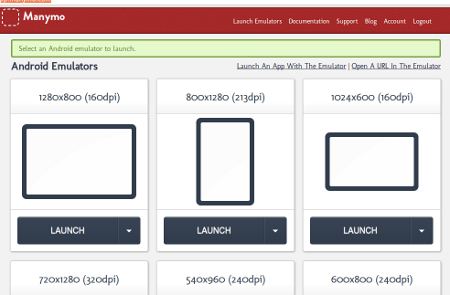 These are some of manymo devices. Each of them can be started with different versions of Android.[/caption]
The only catch is how do I configure it for use with eclipse? The first thing is to download and install the manymo command line client. Now launch and emulator inside the browser, then at the top of the emulator page you will see something that looks like:
These are some of manymo devices. Each of them can be started with different versions of Android.[/caption]
The only catch is how do I configure it for use with eclipse? The first thing is to download and install the manymo command line client. Now launch and emulator inside the browser, then at the top of the emulator page you will see something that looks like:
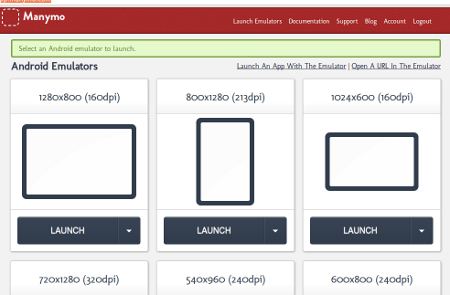 These are some of manymo devices. Each of them can be started with different versions of Android.[/caption]
The only catch is how do I configure it for use with eclipse? The first thing is to download and install the manymo command line client. Now launch and emulator inside the browser, then at the top of the emulator page you will see something that looks like:
These are some of manymo devices. Each of them can be started with different versions of Android.[/caption]
The only catch is how do I configure it for use with eclipse? The first thing is to download and install the manymo command line client. Now launch and emulator inside the browser, then at the top of the emulator page you will see something that looks like:
Use the Manymo command line tool to work with Eclipse, IntelliJ/IDE or SDK tools (e.g., adb): manymo tunnel w3d.manymo.com:5560:59c9d3af135f3bd2194cee1c96853c
Copy paste that command and type it into a shell. Now just type adb devices, if a new devices shows up, you are in luck. The manymo emulator can be used with no further effort. If a new device doesn't show up try this:
adb connect localhost:5554
adb kill-server
netstat -anp --tcp | grep ssh
tcp 0 0 127.0.0.1:5555 0.0.0.0:* LISTEN 30060/sshadb connect localhost:5555 ) and this really ought to work and you can launch apps on it with eclipse.