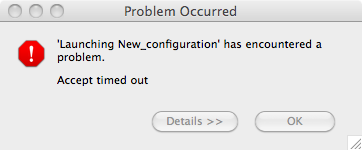Netbeans, Aptana and Debugging AIR Apps
2009 Dec 26 at 03:07 » Tagged as :netbeans, air, ria, ndb,
It's been a while since Aptana 2.0 came out. I ignored it till version 2.02 was out. As usually happens with most software, what worked in previous versions doesn't work in the new version. Now if this had been with version 2.0, you could have just said someone forgot to do a regression test but not so with 2.02
So what doesn't work? The Adobe AIR debugger. It gets stuck at 'Launching New_Configuration' and this dialog pops up without the air app starting up.