Security Update? No thank you.
2008 Dec 24 at 14:29 » Tagged as :
It's not often that I reboot my mac, so it wasn't until many weeks after the last mac security update was issued that I was prompted to install it. That stupid dialog only pops up just after you login unfortunately it doesn't have a 'Hell No' button caused I am most definitely not going to install any more mac updats if I can avoid it (yeah you are welcome to attack if you want (but I am beind a NAT and I usually work on my linux Desktop))
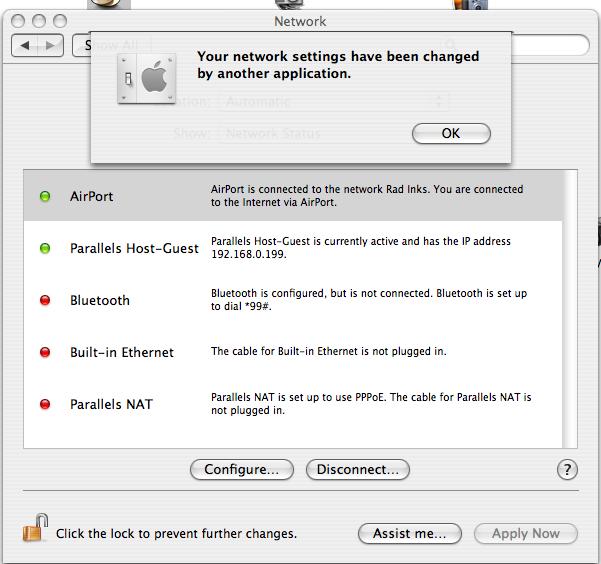
Go to Library/Preferences/SystemConfiguration and delete the following (suggest make copies to the desktop first if in doubt): com.apple.airport.preferences.plist NetworkInterfaces.plist preferences.plist com.apple.nat.plist
The above remedy is not something I came up with on my own - i found it on a site - several sites in fact. It has plagarised so often that it's impossible to find the original source - so I am not going to give a link. The same update caused my father's bluetooth mouse to stop working - the update had effected his bluetooth preferences instead of the network preferences.